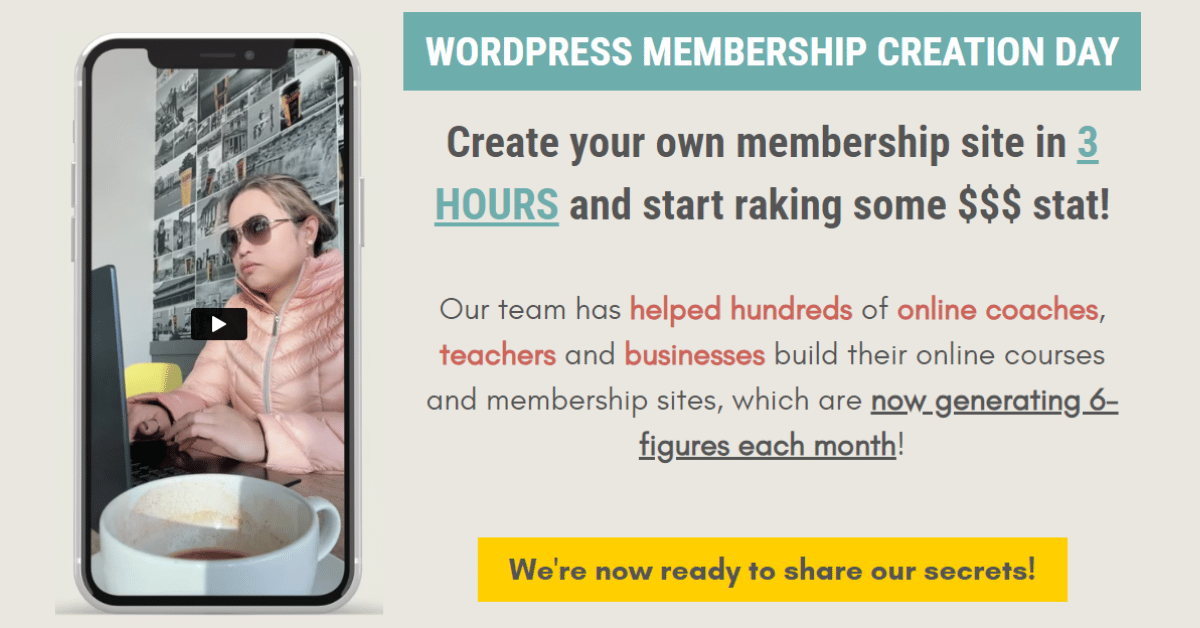LEARN & GROW FROM MY
Daily Tech Thoughts
Must-Have Pages of Your Members Portal
When clients come to us to have their online course or membership portal built, they are often clueless as to what they need to have in it. They just want a place to direct their audience to.
I often hear:
“Well, what do you think I should have in it.”
“I’ll defer to your expertise.”
“I have no clue.”
“With all the other sites you’ve built, what did you add to those?”
“Is a page where all programs show enough?”
Luckily, we’ve already nailed this down to a T!
With years of experience, we know the essential pages you need on your portal, REGARDLESS of the platform you’re on.
Hold that thought…
If your chosen platform does not have the ability for you to add these ESSENTIAL PAGES – run! LOL!
No, seriously. Find something else! If it cannot do the essentials what more down the road? Remember, your desires for your program, your offering, your passion to share your message will just grow and grow!
So as early as now, think about these ESSENTIALS PAGES OF AN ONLINE COURSE OR MEMBERSHIP PORTAL.
These are all based on providing outstanding user experience. Let’s begin.
DASHBOARD
Ok, so obviously you’re going to need a starting point for all users. This is where they will be redirected to upon logging in.
You may call it the main page, programs page, first page – we like to call it the DASHBOARD. Sounds fancy!
This should show everything they have access to and sometimes you can also show what they DON’T have access to.
BUT…
{Tip Alert!} When they click on it they will be redirected to a page where they can sign up for it. That’s what you call indirect selling! *wink*
The other things they should also see here is the link to change their profile (including password), link to account settings, support and anything else they need to know above anything else.
PROFILE PAGE
I kind of gave a hint about the different pages by mentioning them on the Dashboard but let me explain each page further.
So, a profile page is where they can update their specific details like name, email, website, company, etc.
The most important thing to add to your profile is a way for them to change their password without having to click on reset password from the login page. I’m not really sure why people forget about this but they do!
If you have or plan to have a members directory on your site, then this is also the best place to add all the details you want the members to show on the directory page.
Let’s go back to having an amazing user experience. Whenever there’s a section for your users or members that is personalized – they feel special! PERIOD.
It makes a person feel they belong. And making it easy for them to make changes just tops it all up! So, yes, this is an essential.
ACCOUNTS PAGE
Profile and Account pages sound very similar. Aren’t they one and the same?
I get this question a lot.
They can be combined but definitely not one and the same.
Let me explain…
I mentioned earlier that in the profile page is where they can update their personal details.
Account page should show their transactions. Technically, you can also call this billing section especially if you don’t have a lot of settings to show any way.
This is also where you can show what they have bought or any subscriptions they are currently on. Even better if you can provide an option for them to update their own credit card!
In our membership site, we also have added any in-program currency or reward history that they got.
HELP PAGE
Ok, this can be a page or just a link to an email address. We like having it as an actual page so that we can add any other additional instructions or notices.
Whether you choose for it to be a page or a link, you’ve got to have one. It has to be a clear instruction on how your users/members can contact you.
It’s just fair and responsible to show them that they are very well supported!
CONTENT PAGE
Lastly, and the most obvious of all, you need to have very well designed and strategized content pages. How else can they consume your content with this right?
It used to be a simple page where you type your text info – your lessons, and maybe a video if you have a video and that’s about it.
Now, there’s a plethora of features you can add to your content pages to keep your users engaged and actually enjoy being in your portal.
Few examples of what we’ve built:
- Objective list
- Bookmarks
- Favorites
- Notepad
- Congratulations message when completed
- Progress bar
- Completions points or CEs
- And so much more!
And there you have it!
I’m sure you’re gonna want to add more pages depending on the scale of your portal.
This is where you start basically. If you already have a running members portal but you’re missing one of these pages, then stop and think how you can add it and give your members a way to even more enjoy your site and your programs.
Always keep in mind that tech is a way to success, just don’t settle for less!
Charm
P.S.
Questions about this topic? Comment here.
Create your own membership site in 3 HOURS and start raking in some $$$ stat!
Our team has helped hundreds of online coaches, teachers and businesses build their online courses and membership sites, which are now generating 6-figures each month!
If you're ready to up your online game, turn your expertise into a thriving biz, and secure a future that's lit, lock in your spot now. And remember, this is zero risk, all rewards! 🚀