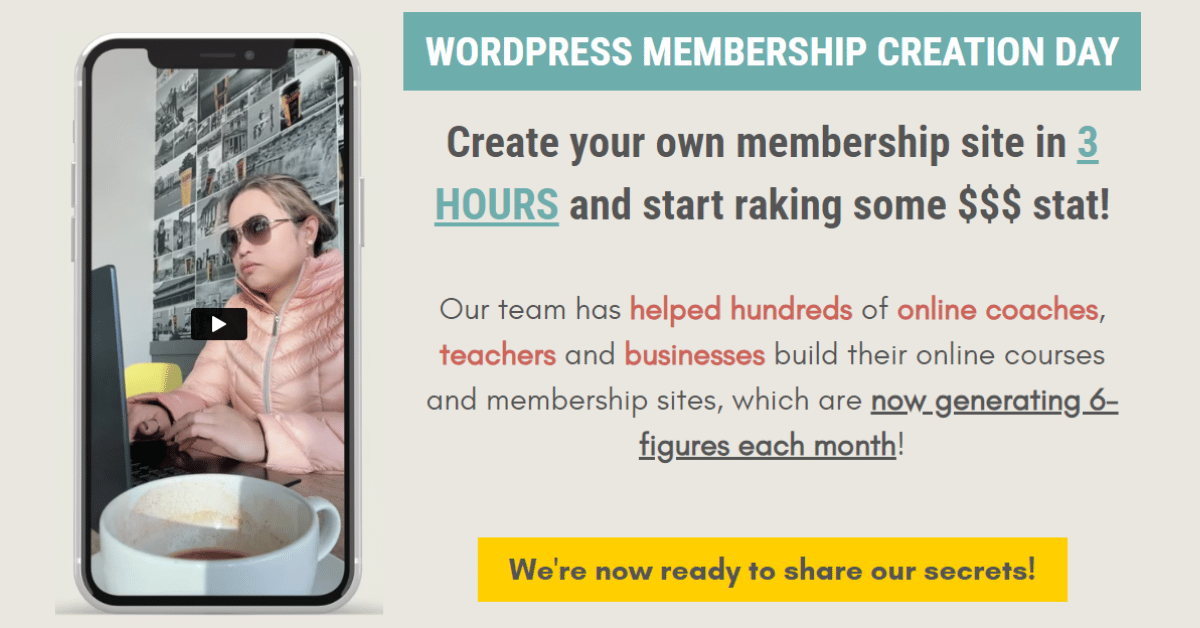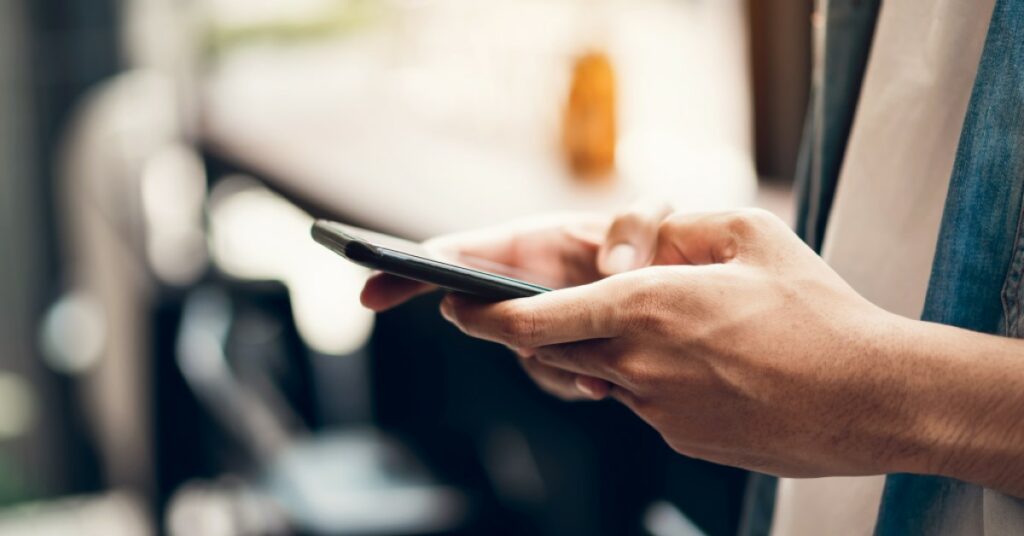LEARN & GROW FROM MY
Daily Tech Thoughts
How Custom Is Your Custom LMS (Learning Module System)
I have a feeling that this post is going to be long. If it looks like it is, bare with me! I’m crazy certain you’ll get a ton here!
What I want to share with you today are the different ways we have customized our clients’ sites. These are both from our recommendations and their requests.
Some are small customizations and some are crazy hard coded ones.
Truth is we love custom Learning Module Systems (LMS). Aside from the fact that we feel COOL getting it done while nobody else can, it challenges us to become better and crazier and (to a point) scarier! 😉
We’ve now been the go to company for anything custom within our membership community especially in AccessAlly community.
Fair Warning:
Some items in this post may be too advanced, too technical but that’s okay. Just understand the concepts and you’re golden!
Front-end Design
If you noticed, it did not include this in the Essentials of A Learning Module System blog. Yes, good clean front-end design is definitely important but you can get by with any basic default theme.
In terms of having a custom design, sky is really the limit here! Here are a few things we’ve done before.
Interactive Map
With this specific interactive map, users can see where they are and how far they are from the end lesson/module. It’s super fun and engaging.
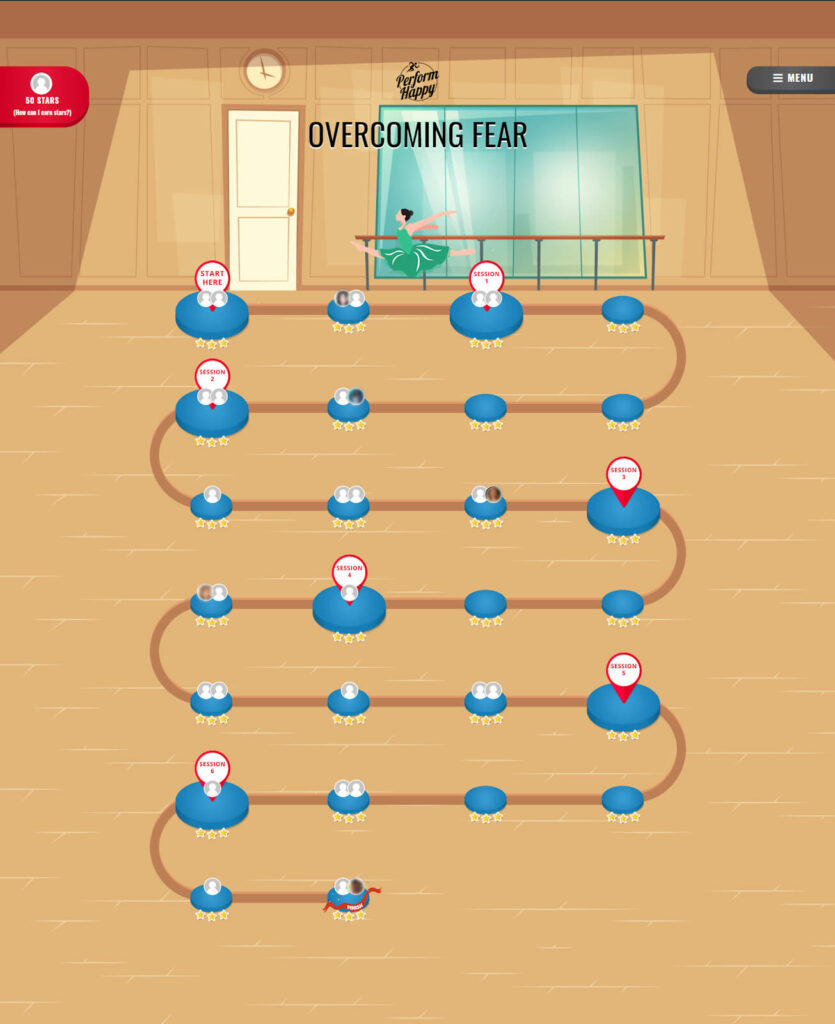
The other feature we all, at SMD, really like about this project is that users can see who else within their community are on the same lessons as they are and who are beating them to it!
This site is catering to young athletes and their nature is competition and so it’s just perfect!!
If you have a kid or know a kid who’s an athlete, I’m 100% sure my client, Coach Rebecca Smith at CompletePerformanceCoaching.com can definitely help!
Interactive Chart
So, in some courses and/or industries, there are charts where you want to show different results depending on what the user would click. And this is exactly what we were able to do as well.
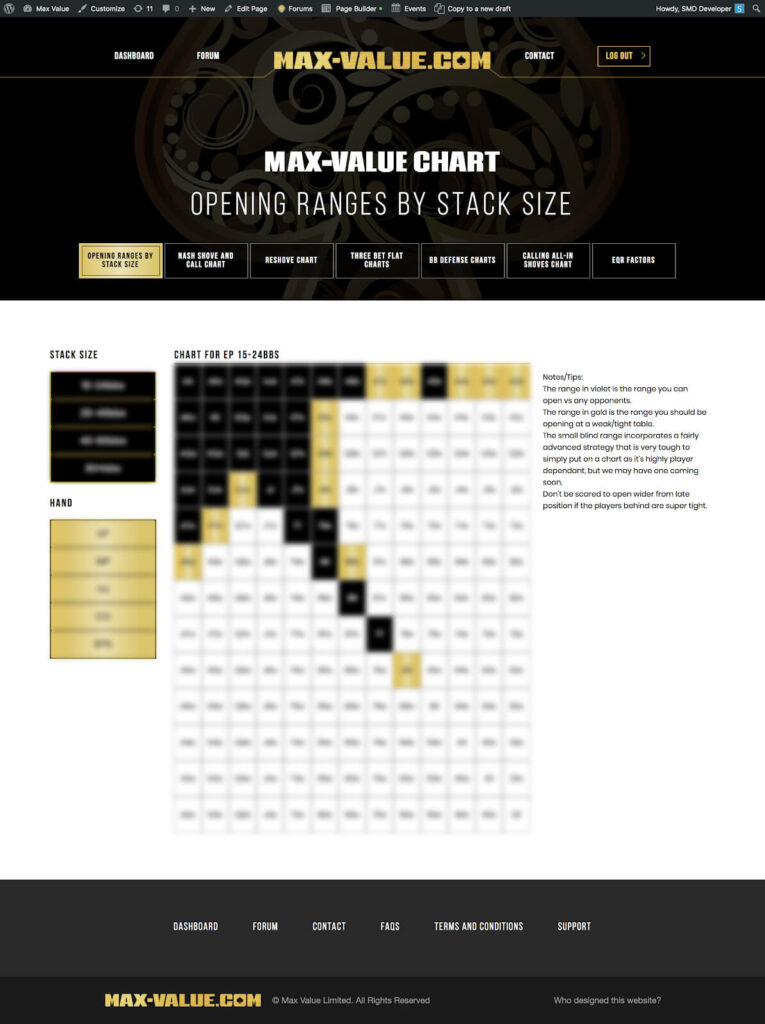
(If you like playing poker online and would like to learn more from expert players, you’ll enjoy the courses here at Max-Value.com)
Direct Connection to CRM
We’ve connected some LMS with their CRM on a deeper level. Meaning you can actually make changes to your contacts’ information directly from your site. This is beneficial for a couple of things.
One, for you and your admin people, you don’t have to login to too many platforms just to make changes and cross reference information. You can just go directly to the site. It saves time and most importantly, adds an additional level of security.
Two, your members/users can update their information on their own – saves you time… again! For sure they’d appreciate that they don’t need to contact you just to update or get their information.
Gamification
This one is near and dear to my heart!
Why?
Because it’s our own membership site!
The way our membership site works (at the time of writing) is you need Golds (in-game currency) to pay for Courses. You get Crowns (in-game rewards) for every lesson and course you finish. You can get Golds by getting the most number of Crowns in a month or by purchasing from the shop!
Ok, I actually want to split this into two parts. 😉
Tomorrow, I’ll continue sharing with you other custom features and applications we’ve built so far.
I do hope that this gives you a few ideas on how unlimited your LMS / Members Portal / Online Course Site can be!
There’s more!!
Tech is a way to success, just don’t settle for less. 🙂
Charm
P.S.
Questions about this topic? Comment here.
Create your own membership site in 3 HOURS and start raking in some $$$ stat!
Our team has helped hundreds of online coaches, teachers and businesses build their online courses and membership sites, which are now generating 6-figures each month!
If you're ready to up your online game, turn your expertise into a thriving biz, and secure a future that's lit, lock in your spot now. And remember, this is zero risk, all rewards! 🚀