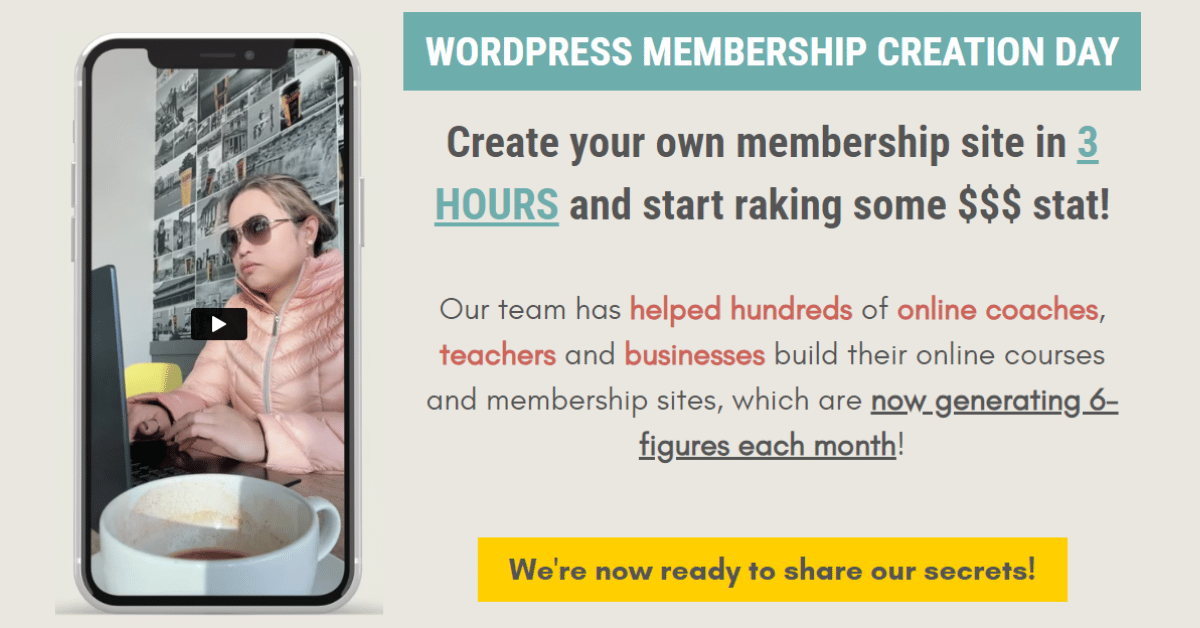LEARN & GROW FROM MY
Daily Tech Thoughts
Basic Essentials Of A Learning Module System
Whenever I get on a call with online business owners who already have online course sites or member portals, they are either looking for improvement or are already pissed about their current site and are ready to move.
The most common reason why they got to this situation is very, very simple.
Lack of planning and information.
It’s either they did it on their own or the person who helped them did not inform them about the absolute essentials of a Learning Module System.
So, how about we start with the basics, just so you know the borderline.
Your LMS should be able to do at least the following:
Members / Users
- Create, modify, delete user accounts.
This means that your system should be able to create accounts in an automated way, send their login credentials and be able to edit those said credentials as well.
- Have layers or tiers of user account access.
Layer or tiers is as basic as admin accounts vs basic access accounts. Now the functionality of the “basic” will depend on what you want them to be able to access.
- Personalized User Access.
In relation to above, it should be able to pinpoint which specific content each specific user can have access to – unless you only have 1 type of content, course or program on site and every account has access to the same thing. All for one and one for all kinda thing.
- Have a page to update your users profile or at least important details like their password!
Let me elaborate on this actually because I see a lot of sites neglecting this. They think that clicking on that famous “Forgot Password” link on the login page is good enough. While that is true, don’t you feel frustrated when you’d have to logout, wait for a confirmation email and sometimes even do those recaptcha thingies just to change your password? It’s definitely annoying knowing that you can have just a page to change it right then and there, no confirmation except for your old password. So yes! This IS essential!
- Have an Accounts Page.
Now this next one, can be optional (which it is in most cases) but I feel like this will 10x user experience that’s why I consider this as an essential as well. I’m talking about having an accounts page where they can see all their transactions, things they paid for, their billing information and even a place to update their credit card.
Content Delivery
- Hold a ton of content.
Obviously, this is probably the basic of the basics because hey, this is what your site is for right? Somewhere you can put your paid content in to share it with your customers. This includes your server storage capacity, limitations on # of contents you can add (true for stand-alone platforms like Thinkific, Kajabi or Teachable), speed of your site when you start having lots of content (also see my thoughts about a specific WP Theme Builder) and more.
- Course Structure.
It should be easy enough for you to structure your program. It could have lessons under modules under courses. It could also be grouped by chapters or slowly released challenges. Basically, anyone looking at it should be able to understand the outline of what you’re trying to teach. If it’s difficult for you to see the structure as an admin, then there’s no doubt it is much more difficult for your members too.
- Drip your content.
This is not applicable to all programs but about 90% of online programs we’ve seen are released either by time delay or according to behavior. Time delay waits a # of days, hours, weeks, months and according to behavior waits until you trigger a certain activity like finishing the last lesson or module.
Purchasing / Selling
- Payment Processing.
Although you can have a separate cart or shop system, some startups would benefit on having it all in one place. It’ll be easier to set up access for your customers. If you choose a separate purchasing platform then you have to make sure that you integrate that to your site and automate your access provisioning properly – or get bombarded with support emails.
- Access Provisioning.
I know I mentioned this above already, so here’s more. Access Provisioning is your automated system that lets your user in on your site after purchasing or signing up to any of your programs. That includes sending emails letting them know the link, their username and password.
Customer Support
Now this may or may not be on site but this for sure is an absolute essential if you have paid content you’re delivering. It could be a contact form inside your site or just a link to your customer service email address. Do not forget this!
There you have it!
There’s absolutely more that you can add on your LMS. These here I mentioned above are the basics, the essentials regardless of the platform you choose to have your site on.
Tomorrow, I will be sharing with you what’s above and beyond the basics! I will be sharing with you all the custom web applications we’ve built for our clients! So stay tuned, friend!
Remember: Tech is a way to success, just don’t settle for less 🙂
Charm
P.S.
Questions about this topic? Comment here.
Create your own membership site in 3 HOURS and start raking in some $$$ stat!
Our team has helped hundreds of online coaches, teachers and businesses build their online courses and membership sites, which are now generating 6-figures each month!
If you're ready to up your online game, turn your expertise into a thriving biz, and secure a future that's lit, lock in your spot now. And remember, this is zero risk, all rewards! 🚀